
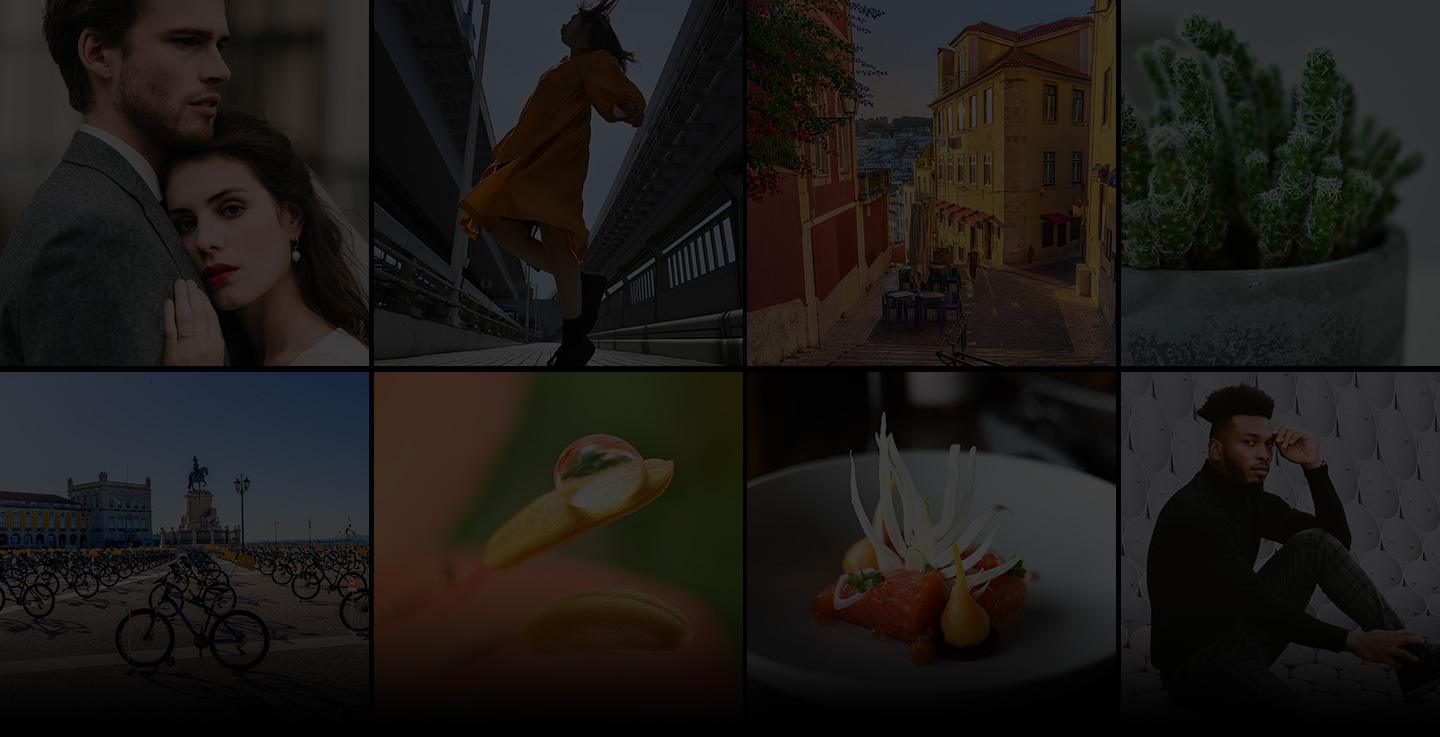

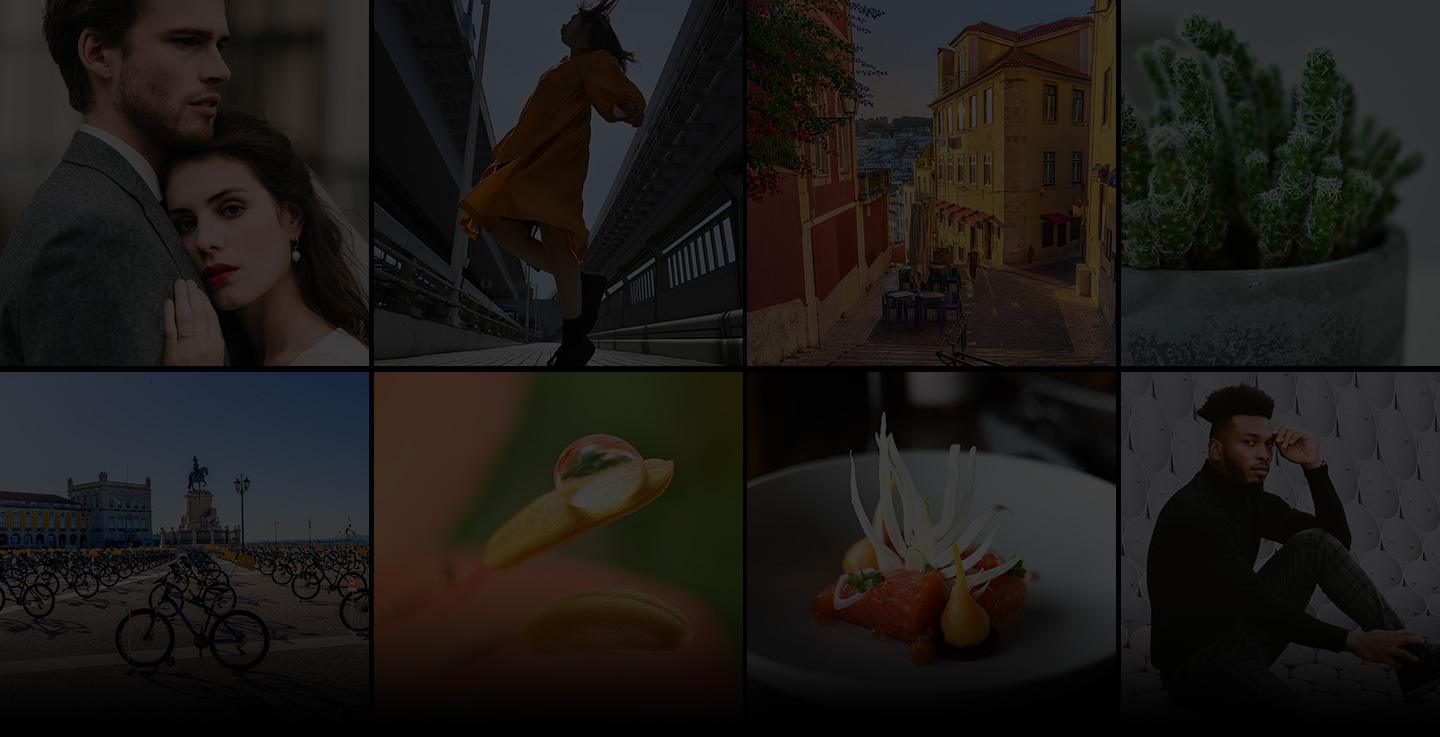
Take a great shot with your camera, then pull out your phone—the image will be in your photo library as if you took it with your phone! Share it right then, and watch the likes start rolling in.

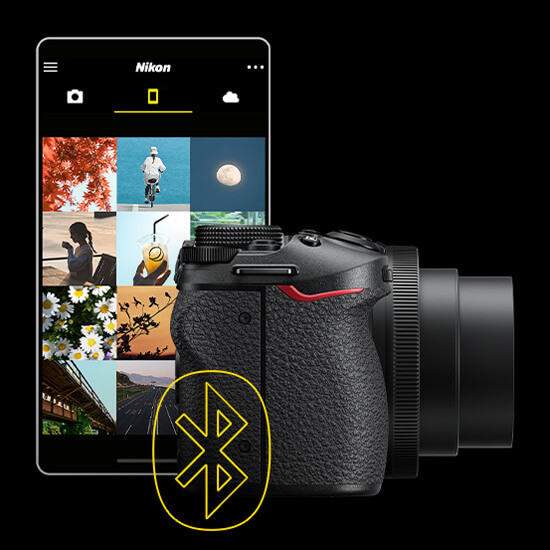

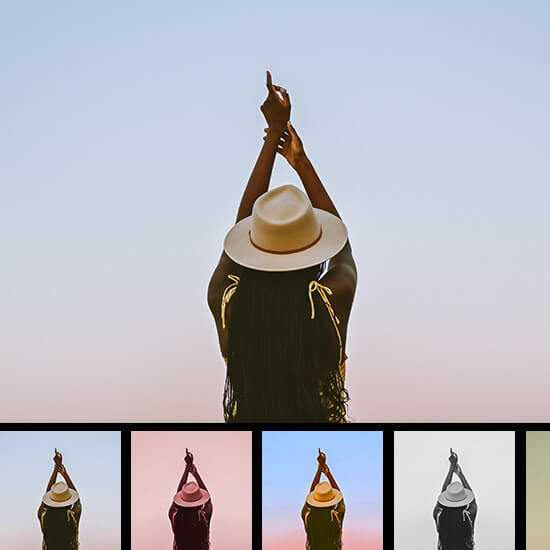
Edit and add filters, post on social media and more… just like you do with the images you take with your phone.
New Easy Shooting SetupSelect from a list of common shooting scenarios, and SnapBridge will send the appropriate settings right to your compatible Nikon camera. 2 The settings can be saved to U1 and U2 to recall any time.


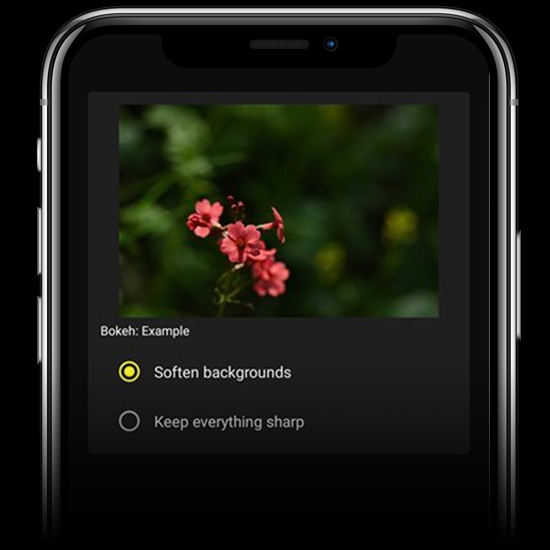
Decide if you want blurred backgrounds or to keep everything sharp; expand your creativity with motion trails or freezing action.

Most get applied automatically; if dial adjustments are needed, SnapBridge provides easy-to-follow guidance.
When you cant be behind the camera, like when youre vlogging, taking a selfie or you have your camera mounted out of reach, use your phone to see what the camera sees, adjust your settings and start recording or taking photos.

Check your composition, start recording and review your footage without ever moving from the front of the camera.


Adjust your ISO and white balance, take a series of selfies and then review the shots, all from your phone.

New features available for your camera? SnapBridge will alert you, download the firmware and then install it on your camera—totally wirelessly with the touch of a button.
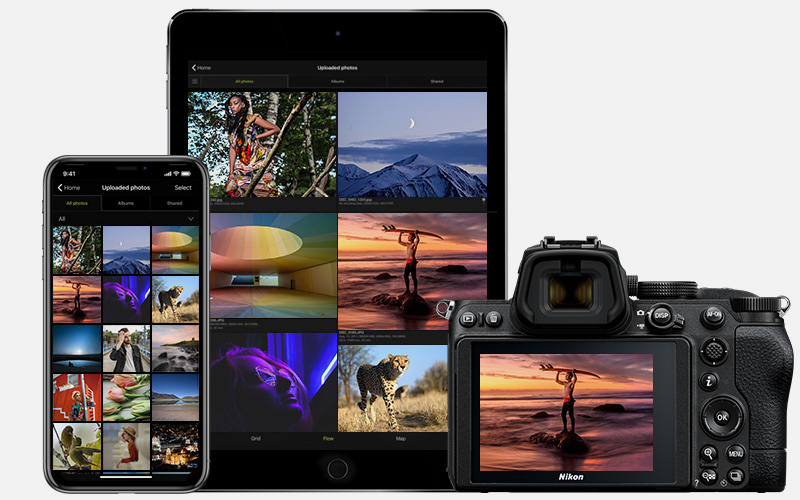
In addition to syncing with your phone or tablet, SnapBridge
can automatically sync your images to a free cloud storage
account on Nikon Image Space.


See the App Store/Google play for the latest information about system requirements.
There is no guarantee that this app will run on all devices.

This cameras built-in Wi-Fi ® capability can only be used with a compatible iPhone ® , iPad ® or smart devices running on the Android operating system. The Nikon SnapBridge application must be installed on the device before it can be used with this camera.
Using the SnapBridge App
Android version 5.0 or later
iOS version 11 or later
A device with Bluetooth 4.0 or later (i.e., a device that supports Bluetooth Smart Ready/Low Energy) is required.
Updating to Version 2:
Images downloaded to the smart device with version 1.x will no longer be displayed in the Gallery after you upgrade to version 2, but can be viewed in the Photos app provided with the smart device.
Make sure your cameras firmware is updated to the current version.
Z 9 , Z 8 , Z f , Z 7II/Z 7 , Z6III/Z 6II/Z 6 , Z 5 , Z fc , Z 50 , Z 30 , D6, D780, D850, D500
As of SnapBridge version 2.9, Android users of the SnapBridge app will also have compatibility with these cameras:
D750, D7200, D7100, D5500, D5300, D3500, D3400, D3300, Df, J5, P900, AW130, S7000 and S3700
Compatible devices are those capable of acquiring location information and those that support BLE (iPhone ® 5S or later, iPad ® 5th Generation or later, iPhone X or later).
For compatibility and to download the application, please visit: